Seeing as I do not really use windows or have a Zune, none the less Zune 4.0, I decided it would be best to use this post by a friend of mine as he seems to have done a pretty good job on covering some of the new features in Zune 4.0. Once again, thanks RoboticSpartan!
“Okay. So I have been so pleased with the new Zune software that I have decided to write a overview of it. This will basically be a look at the new features in 4.0. So far I have been very pleased. This software coincides with the release of the new Zune HD. Alright so here we go.
First thing we notice is that the Now Playing screen has had a complete overhaul. It is by far the coolest thing I have ever seen in a music player.

The next thing we see is that there is a new home screen called Quickplay in the navigation area. It features recently played, new additions, marked quickplay songs.
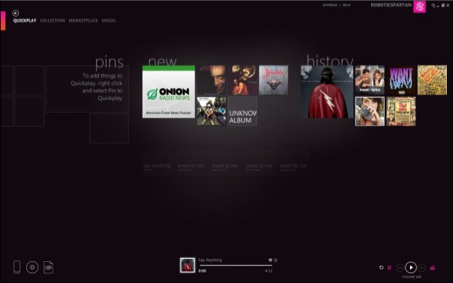
Also on the quickplay screen is the new Smart DJ feature. It's somewhat a clone of Genius which is found in iTunes 8 and later. However the Smart DJ uses user preferences, likes (Much in the same vein as Facebook 'Likes'), takes into account songs played often, looks at songs that are closely related to the song picked as the base. It builds an infinite playlist of songs from you collection and (If you have a Zune Pass) songs from the Zune Marketplace. It works extremely smoothly and is very effective at choosing accurately relevant songs to add to the playlist.

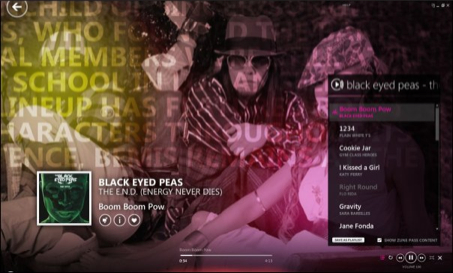
Next we see the library. Nothing particularly different about this piece other than new fonts and new buttons. The playback line at the bottom is somewhat different. When touched it uses a marker instead of simply pushing where you want to go in the song. Again nothing particularly different.
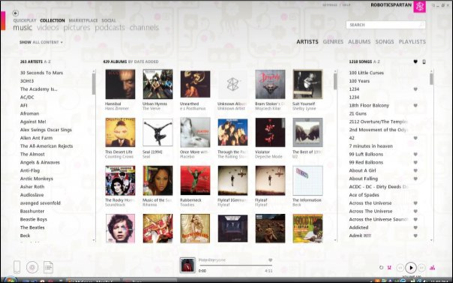
Looking into the marketplace for the first time while writing this overview I noticed some interesting changes. First of all if you opt-in for the Smart DJ feature it allows a new feature. It's called My Picks. This is where the Zune software picks out songs from the Marketplace that would be good for your musical tastes as appropriated by your ratings in your own library. This is also where the Smart DJ pulls songs for playlists if you have a Zune Pass.
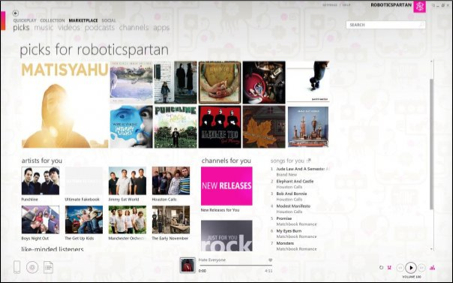
Next that's new and (Unfortunately) exclusive for the Zune HD is a Application marketplace very similar to that of Apple's iTunes App store. Not being a Zune HD owner but rather a 120 GB owner I do not know how well the Apps work or even the cost. With the understanding that this is brand new to Zune owners it is very unfortunate that the Application Marketplace doesn't live up to Apple's iPhone and iPod Touch Applications.
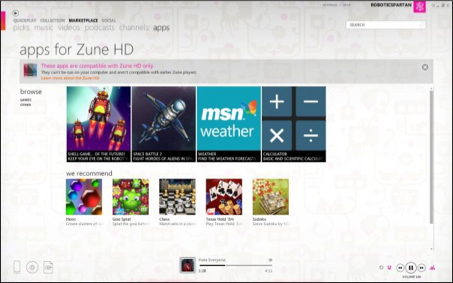
Another new feature (also something that iTunes has had for a while) is the mini-player. It's very useful if you don't want to keep switching back and forth between windows to see what the next song on your list is. It's also very useful because it sticks on top of the window your currently in and stays there until you move it or maximize the screen. It shows the album, song, artist, picture of artist as a visual, and a small list of upcoming songs. It's a invaluable tool. Not very innovative but extremely needed.

The final new feature which is something that is exclusive to iTunes on PC's is the taskbar player. Windows Media Player also has something that is extremely similar. Basically it's a mini-mini-player that stays in the taskbar at the bottom of your screen. Very useful if you don't have audio controls on your laptop or desktop computer. If you scroll over it it expands slightly into the mini-player. If you drag the mini-player into the task bar it will become the mini-mini-player adding to the software's user-friendliness.
Overall the software is a huge improvement over the old 3.0 software and has achieved a position that has placed it on the same level as iTunes. It is the PC equivalent to iTunes on a Mac. The Smart DJ was a extremely good addition and I am pleased with everything 4.0 has to offer.”
