If you were even the least bit impressed with the 4 finger swipes on the new Unibody MacBooks, then you probably wish you had that feature, even if you don't always use it. Thankfully it is all software and very easy to add to your early 2008 MacBook with MultiTouch support. If your Mac supports 3 finger swipes, then you are good to go. I know at least on the MacBook Pro, it is the one with the Penryn processors, also know as MacBook Pro 4.1.
Instructions
In System/Library/Extensions, find and delete AppleUSBMultitouch.kext. Now replace it with this modified Kernel Extension.
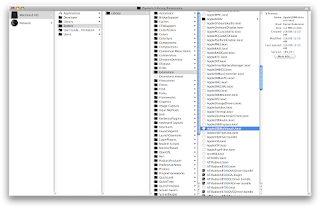
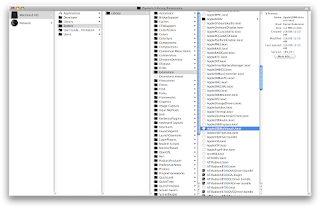
Finally, empty your trash, then use open Disk Utility, and click "Repair Disk Permissions", when it finishes restart your computer.
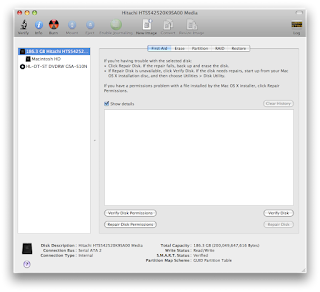
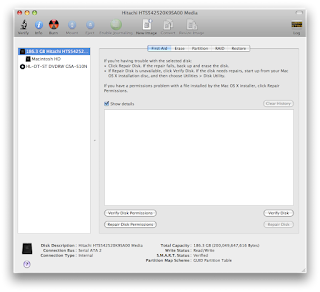
After it restarts, you can go back into System Preferences and you should now see the option to use 4 finger under "Trackpad". If for any reason you need the original Kernel Extension, just leave me a comment and let me know so I can upload it for you.


